You’ve prepared for this moment, now it’s here. It’s time to release your strategies to the real world of live markets, real money. It can seem scary and daunting, but you are confident because you have done your homework, you have tested your strategies, you know your edge, and you’re completely comfortable with the process. Time to make money.
In theory, your systems should run completely autonomously, but this is the real world, and if it were that simple, then everyone would be doing it. But not to worry, because you know the drill, you know what to expect and what to do. We call these things SOPs, or Standard Operating Procedures. Every commercial manufacturing system has them, military operations revolve around them.
For example, once you turn your systems on, the clock starts ticking, and that’s because you’ve entered into a cycle we call a campaign. Kind of like a project at work, it has certain goals and a timeframe. But your campaign is way smarter than the typical corporate project plan, it’s an agile process designed for continuous improvement.
Standard Operating Procedures (SOPs)
The whole goal of your SOPs is to take the pressure off of you, so that you can concentrate on the really fun part of automated algorithmic trading, and that is coming up with creative ideas, modeling those ideas, then developing them into automated strategies that make you money. That process of development is in fact a SOP, just like back testing is a SOP, and the procedure you use to promote your strategies to live trading is governed by a SOP.
SOPs are like recipes. You start with the basic ingredients, follow the directions, and wha la! You’ve accomplished a very important step. The only difference between a SOP and a recipe is that you sometimes have to make choices that follow a prescribed path, where you have to make a decision, like is it worth continuing with this strategy, or should I scrap it and move on to the next one.
Then there are operational SOPs like dealing with futures contract rollover. Every futures contract has an expiration date, and if you are in a trade and the expiration date is nearing, and you want your system to stay in that trade, then you need to roll the current contract that is about to expire, to the newly formed contract that the rest of the world is rolling to as well.
So, in this SOP there’s a few elements, first we need to know about that particular futures contract’s expiration policy, that will tell us the drop dead date, before we are obliged to take delivery of the underlying commodity. And believe me, you don’t want to take delivery…I mean what would you do with a tanker truck full of oil pulling up to your house?
But it’s not a big deal, you simply give yourself plenty of time prior to expiration. Perhaps you have a notification mechanism that tells you when a contract is coming near rollover time, or a mechanism that temporarily halts the trade until the rollover is completed. All of these are very simple to setup. And then there’s the act of rolling the contract, which is a super simple process. And then reuniting the contract with the strategy. Ok, that SOP is done, and your strategy is off to making money again.
Real World versus Hypothetical
When you are running a strategy in the live market and the strategy (a computer program) is entering and exiting hypothetical positions, the TradeStation system needs to maintain synchronicity between its hypothetical position in code and the real life position in the market in order to work. If that synchronicity is broken, in other words if the code has a position but there isn’t a corresponding position in the real market, then there’s a problem.
Fortunately TradeStation has a Position Match monitor in the TradeManager, that allows you to see if the hypothetical system’s position has a corresponding matching position in the real market. And so long as that is true, your strategy will look exactly like the real world position. But watching the TradeManager’s Strategy Positions monitor all day can be mind numbing. There are better ways, like an indicator on the specific chart where the problem has occurred.
This chart shows a big yellow bar where the position match has occurred. It’s easy to spot and effective. To get the position back in synch is an easy procedure. Go to Format>Strategies…, in the format window click the “Properties for All…” button, then the “Automation” Tab. Then select the the options below to adopt a real world position. If the position is open, the strategy will use it, otherwise you may have to manually add the position, then the strategy will adopt it and all will be synchronized again.
Fully Automated versus Semi-Automated
When you release your first strategy and give it access to your real money, this can be difficult and a little scary because you have not yet developed the confidence in your ability to administer the system. So TradeStation provides you with two options, semi-automated and fully automated. Fully automated simply means that when your strategy decides to enter a position, it will do so without any further action by you.
The second option, semi-automated, requires your confirmation. You will be presented with a dialog asking for your confirmation to execute the trade that the strategy has initiated. I don’t recommend the semi-automated approach, unless this is part of your strategy, and you have a very good reason for requiring manual confirmation. Otherwise you are no different than a discretionary trader. If you love your strategy, you must let it go.
Here’s how you turn on Automation. Select Format>Strategies… from the menu, then check the Automation execution button, select the appropriate account, then turn off confirmation. Now you’re fully automated!
Running in fully automated mode at first can seem a bit intimidating, but once your strategy starts performing the way it did in your testing and curation, that intimidation factor will soon reside. And the more strategies you get running fully automated, assuming of course that they exhibit a low level of correlation, the easier it will become.
Multiple Non-Correlated Strategies
If you have watched any of my YouTube videos, or attended any of my webinars, then you know that this is my mantra. Successful automated trading is built around running “multiple non-correlated strategies.” This is the holy grail of automated trading if there ever was one.
You don’t need a rock star strategy to be successful. Besides, they are very difficult to come by, if they exist at all. One thing is for sure, even rock star strategies eventually stop performing. Developing them can take months or even years, and buying them, assuming someone would be willing to sell something that good, could cost a small fortune.
So why do it, when you could, with much less effort, build several simple okay strategies, that have a low degree of correlation between them? In fact, the best thing to do is create a process where you can continually churn out simple strategies that work. They don’t have to be perfect, just good enough. And that’s because when run together, the uncorrelated returns will have the effect of diminishing drawdowns and profits will add up. The result will be a combined system that is superior to the rock star system.
Diversification of strategies is the key to running a successful automated portfolio. Of course all of this can be easily accomplished through well established SOPs and a good plan.


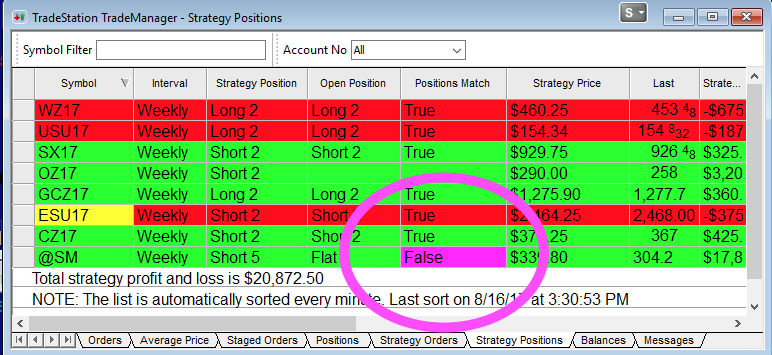
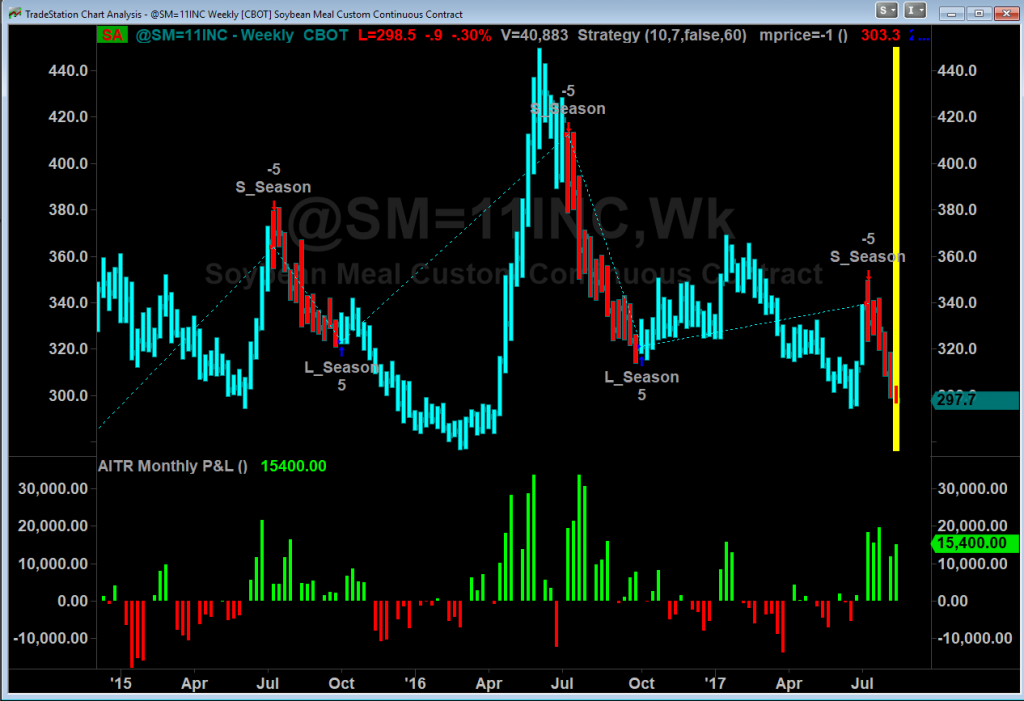

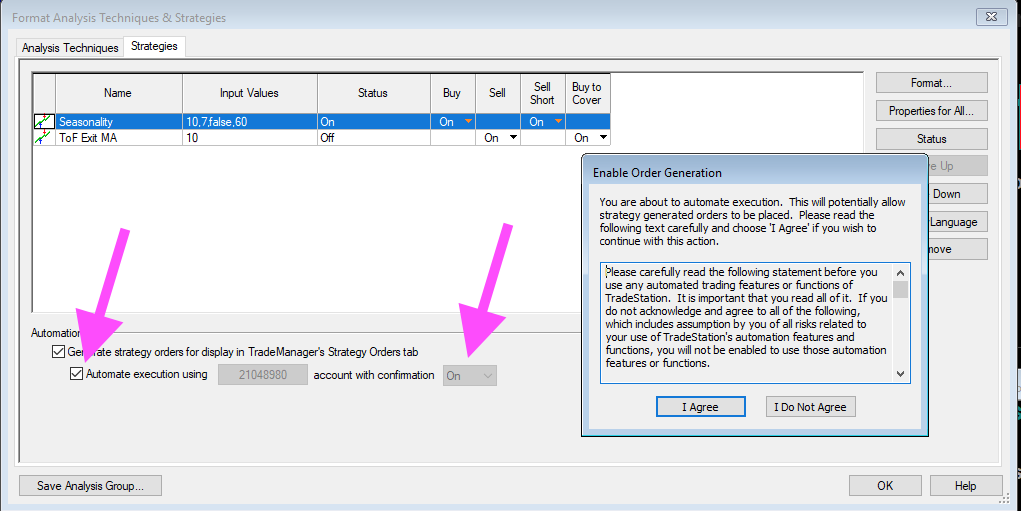

Kenneth Crandall
January 5, 2024 at 6:30 pmI trade futures. My best back tested strategy would be impossible for me to trade manually since it is the epitome of boring. However, I would like to have a bot trade it for me.